Find your way with pictures
This page is a great way to learn all about the main functions of the Parkinson Smartwatch system.
Click on any of the pictures to show a short explanation of each topic.

This is the Parkinson Smartwatch. Use it as an aid to help you easily record your condition and to receive medication reminders. You can purchase the Parkinson Smartwatch in our SHOP.
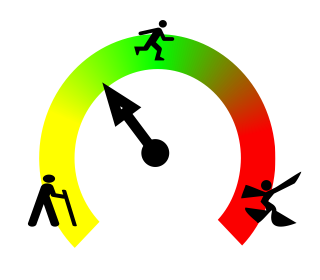
The Status Rainbow is the most important function on your Parkinson Smartwatch. You use it record your condition several times a day, and whenever you experience any changes. The Rainbow has three colors. Tap yellow if you are stiff or slow, tap green if you are feeling ok, or tap red if you have too much movement. To become better familiarized with the Rainbow’s functions have a look at the rainbow.

This is the home screen. The colored circles are called icons.
Learn their function here.
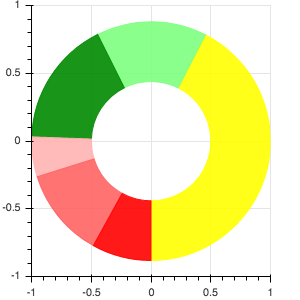
On your personal, private webpage you will be able to see smart charts that show the data you have recorded in your electronic diary. Learn more about charts in the HELP section of that page.
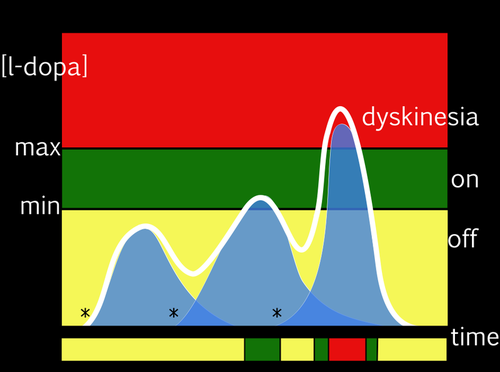
This is a curve of the level of levodopa in the blood, on a single day. A bit difficult, but understanding it may really help you. HERE you find more information.

This is the icon for the Parkinson Smartwatch’s clock. Simply tap if you want to check the time and swipe the screen to close it.

The Parkinson Smartwatch is a company based in the Netherlands.
Our team of managers and neurologists go to great lengths and put enormous effort to help ameliorate Parkinson’s disease. The Parkinson Smartwatch is the result of many years of testing in clinical practice. You can find more information about the Parkinson Smartwatch company and its team members HERE.

On our website you will be able to log in to view your personal, private webpage. This is where all the data in record using the Parkinson Smartwatch can be viewed.
The Parkinson Smartwatch website has a secure procedure to ensure that only those people who you wish to see your data, are able to do so. To allow your doctor or other healthcare professionals to view your data you must first log in, go to the TEAM section, and then create an invitation code. You can then share the code with your chosen person.
More information is available HERE
