Use the 'rainbow'
to record your status with a single tap at the watch
Score your PD status on the watch, to show the doctor when the bad hours occur.
Now he/she can improve your treatment schedule with more accuracy and effect.
To do so, all you have to do is tap the ‘rainbow‘ at a color which indicates your status.
Whenever your status changes you tap it again on this bar, which is curved at the watch.

How to choose the color to tap, depending on your status? The green in the middle is ok, the further to the left or right, the worse.

tap the left yellow end when you are very stiff or slow, or tremble severely, so-called ‘off’.

Tap green in the middle when you are fine.

Tap red (right end) when you move a lot without intention: undeliberate or involuntary movements called dyskinesias.
Or use any spot at the rainbow in between these 3 extremes to indicate something in between, for example:
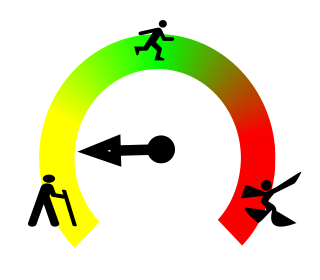
Light yellow means : stiff or slow, more than a bit, but not the worst.
Thats all! The watch will automatically save each tap. The watch will automatically and securely send the data to your private storage database in the cloud. Now your caregivers can view the data, and use them to improve your condition.
All your doctor has to do is open the Parkinson smartwatch website, watch and interpret your data, and use them to make an appropriate treatment plan. This is explained in the next section
