Use the system
Record how you are feeling
The thinking behind the Parkinson Smartwatch was to develop a product which enables people with Parkinson’s disease to easily record how they are feeling.
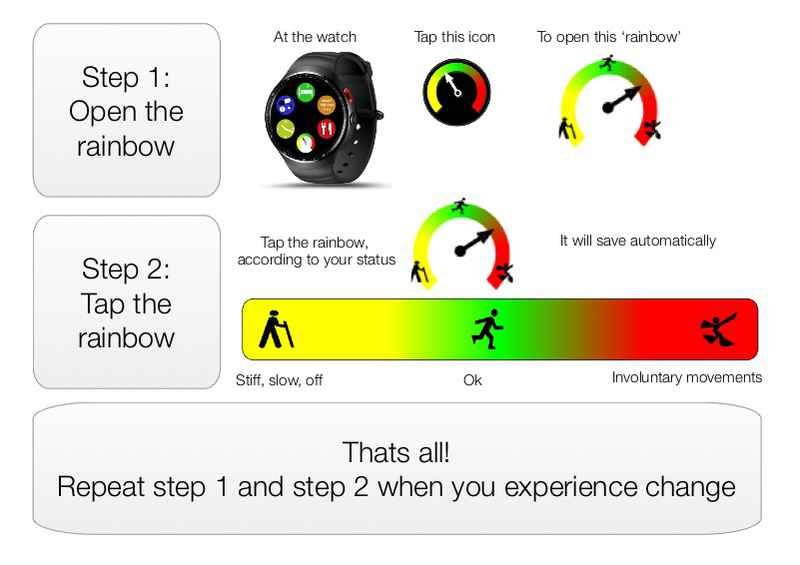
Thats all! Parkinson Smartwatch will automatically save each tap. The system will automatically and securely send the data to your private storage database in the cloud.
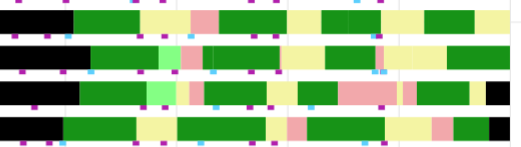
Your doctor can now go the Parkinson Smartwatch website, to view your data, and use them to make an appropriate treatment plan. This is explained in the next section
Using the Parkinson Smartwatch system is really easy. You use the watch to fill in your electronic diary and then use the website to access your data.
For more information, please click a bar to open/close a page. For even more details, please explore the menu on the left-hand side
The main concept of Parkinson smartwatch is to score your the severity of your parkinson status on the watch, like a diary. To do so, all you have to do is tap the ‘rainbow‘ at a color which indicates your status. Whenever your status changes you tap it again.
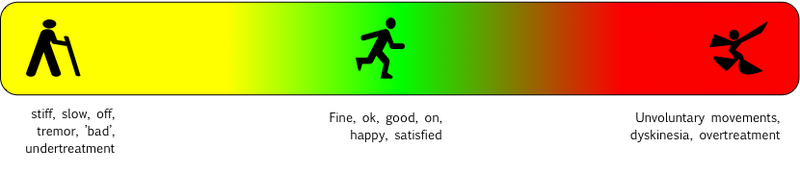
Or use any spot at the rainbow to indicate something in between, for example to score 'quite stiff' tap here:
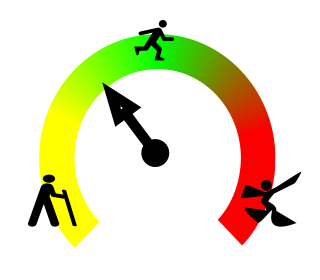
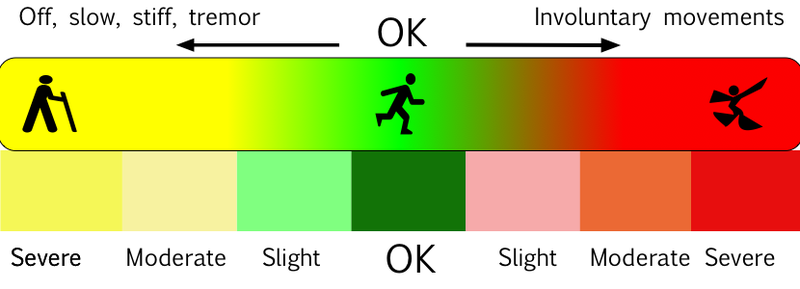
Thats all! Parkinson smartwatch will automatically save each tap. The system will automatically and securely send the data to your private storage database in the cloud.
Your doctor can now go the Parkinson smartwatch website, to view your data, and use them to make an appropriate treatment plan. This is explained in the next section
Using the watch is very easy. You can practise clicking or tapping icons here. Try it! [TODO]

Simply tap this green icon to indicate when you go to sleep

Tap this red icon when you take a meal

Tap this blue icon when you take pills

Tap this yellow icon when you like to check the time

Tap this orange icon to record a symptom from a list. (Find more info about the list here [TODO])

Use the rainbow-icon to score your status. This is your most important tool! Please find out more about using it here [TODO]..
You can practise tapping the watch here [TODO]. Just tap/click the icons to find out how it works.
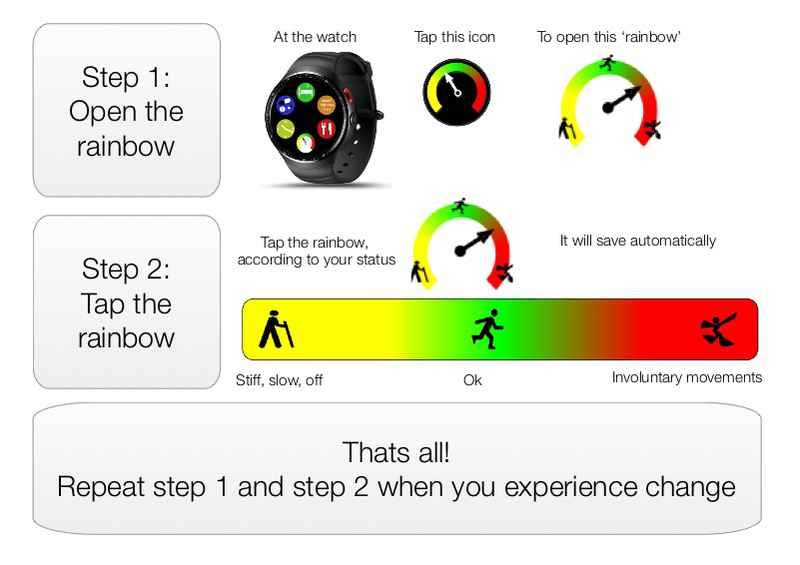

Select the appropriate text by tapping it. This will save and record it.
The list can be filled with text items (words or short sentences) which indicate a sign or symptom, or anything you find helpful to register in your calendar. You might discuss the selection of these items with your doctor.
To see the data you (or a caregiver) have to login to the portal. This will show charts that represent the events you scored on the watch.

It resembles a calendar: each bar is a day (8 days are shown in this example), running from 0 till 24 o’clock. The color of each part of a bar is determined by your choice at the “rainbow’.
This figure shows how the continuous colors of the rainbow are transformed to bar-colors, using seven equal intervals.
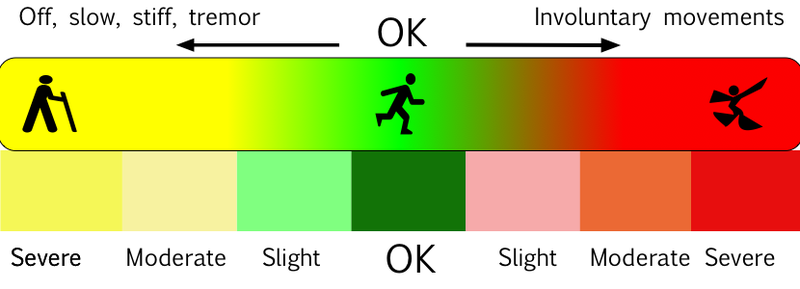
The page STEPWISE INTRODUCTION [TODO] provides the same information, but it is presented in another way: step-by-step.
