Find out how to use the system, step-by-step
It's really easy!
Parkinson smartwatch is for any parkinson patient who wants to get more good hours!
It is designed to communicate more effectively with your caregivers. To improve treatment.
It uses a watch and a website: the portal, where you find charts like this, that show the course of your disease.

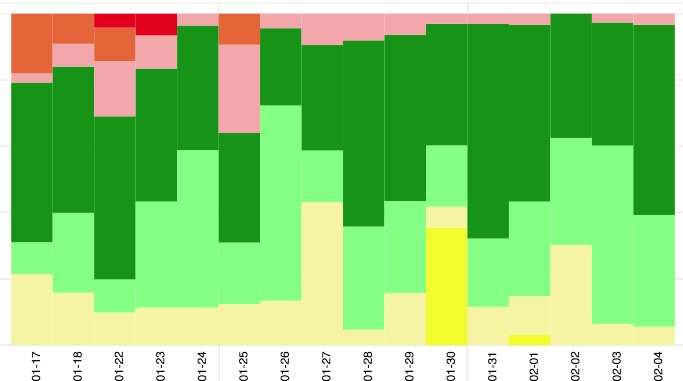

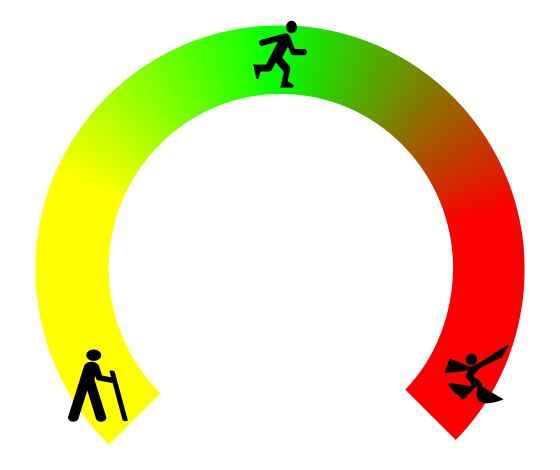
Having bad hours in Parkinson usually means you are either undertreated or overtreated at these moments.
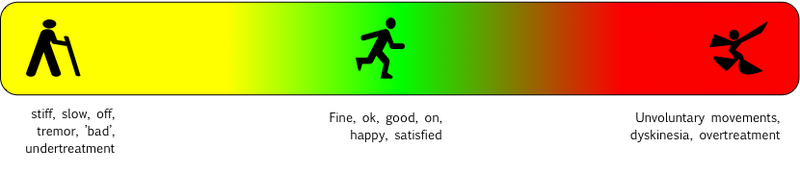
This bar shows 3 conditions: moving too little, just right, or too much. The best is in the middle!
To record your status, simply tap at the rainbow at a spot that matches your condition:
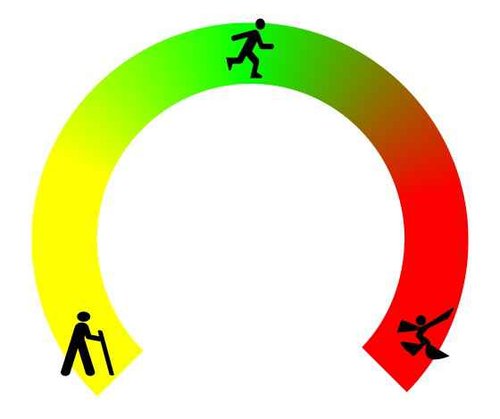
Tap again if you feel change!
To indicate how severely bad you feel, tap closer to the middle for better condition, further to the left or right for worse:
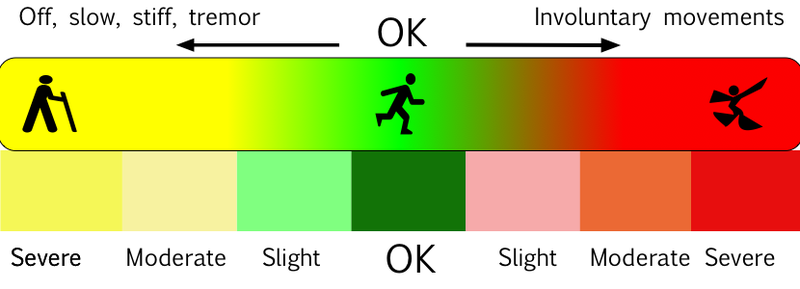
The colors at the bottom will be explained in the next section.
Imagine you wake up at 8 o'clock. You feel rather stiff and slow. To record that at the watch just tap
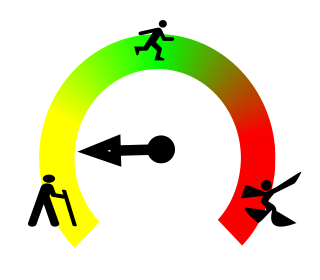
At 11, you feel fine, so you tap in the middle:
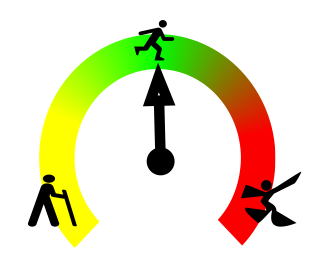
At 14 o'clock, you feel bad again, similar to last morning, so you tap yellow left.
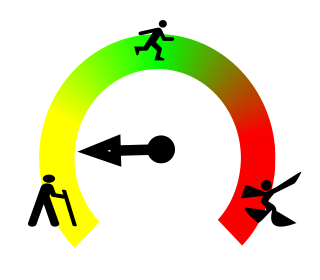
At 16 you feel ok, until 19:30. You tapped at both times to record the change.
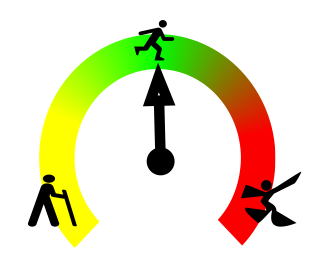
Now your recordings allows the system to present these data in a way that helps your doctor:
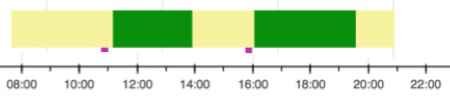
At a glance, it is clear where the good, and where the bad hours occurred.
Maybe you could even present some more useful data to your doctor, lets go to STEP 6.

Your doctor will be happy to take a look at your diary, because it helps to make a good treatment plan. With a little extra information even better results are possible.




The orange icon is explained in STEP 7.


Did you ever forget a pill? Parkinson smartwatch will support you.
Get a reminder at each time you have to take medicines. At that moment you watch will show a picture, showing the exact pills you have to take, as a hint. The watch will also buzz or beep if you like.
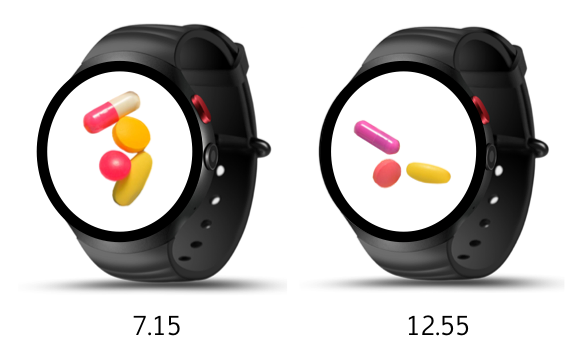
Charts show the data you recorded on the watch. We have several charts:
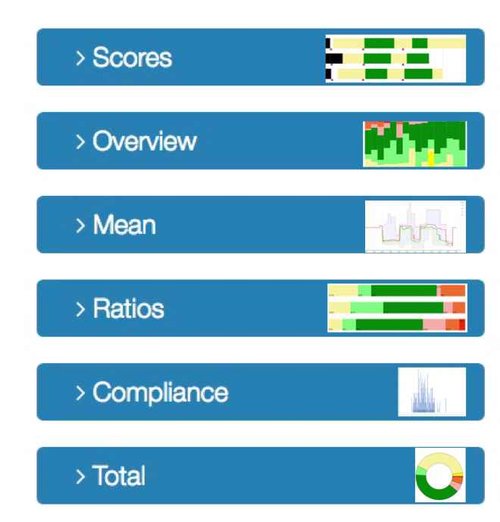
They all use colors to indicate the severity of your status. They may look a bit complicated, but you will get used to them easily.
Your goal is to get as much green as possible in your charts: we help you to get many good hours. How to use charts is explained in detail in the portal section (requires login)
Examples of charts are shown in the section IMPROVE.
We hope we may support you to get more green hours. If you are interested, please check INSTRUCTIONS to find out how to get started with Parkinson smartwatch .
