The system
As a doctor, your main flow may resemble this:
Simply login, select a patient from your personal list, and view the charts. Discuss your findings with your patient, check or clarify any uncertainties (e.g. did you really mean dyskinesia by scoring red here, or was it tremor?). Ask how complete, and how precise the system was used. Adapt your treatment plan, discuss it with your patient, and suggest how to use Parkinson smartwatch for the time coming up.
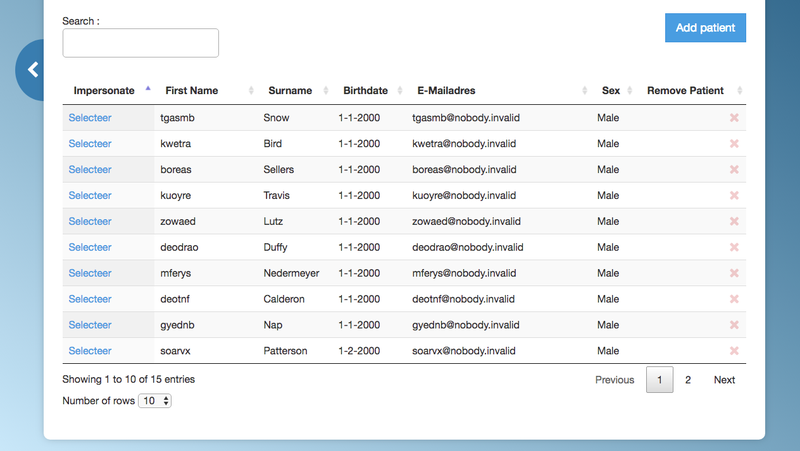
Use search to filter the list: select by any short text or numbers, searching any column. Try it, its very fast and convenient.
At the bottom of the list you can move to the next page, or increase the number of records at a page.
Click in the first column to select a patient.
In the portal you will find help icons in every section. For example, the chart section contains detailed instructions about different types of charts.
